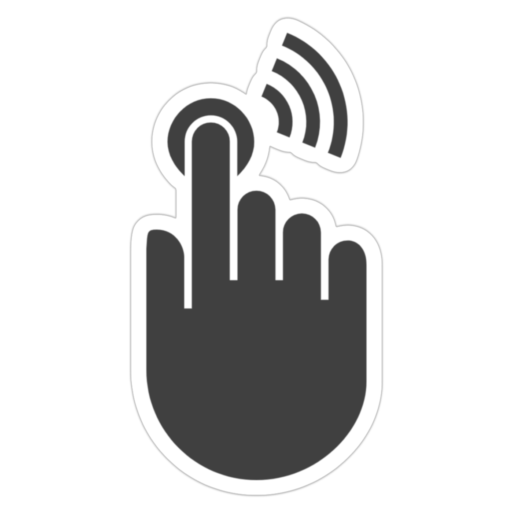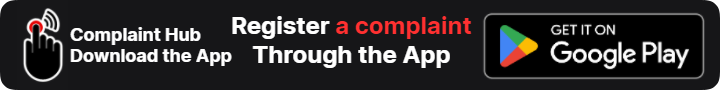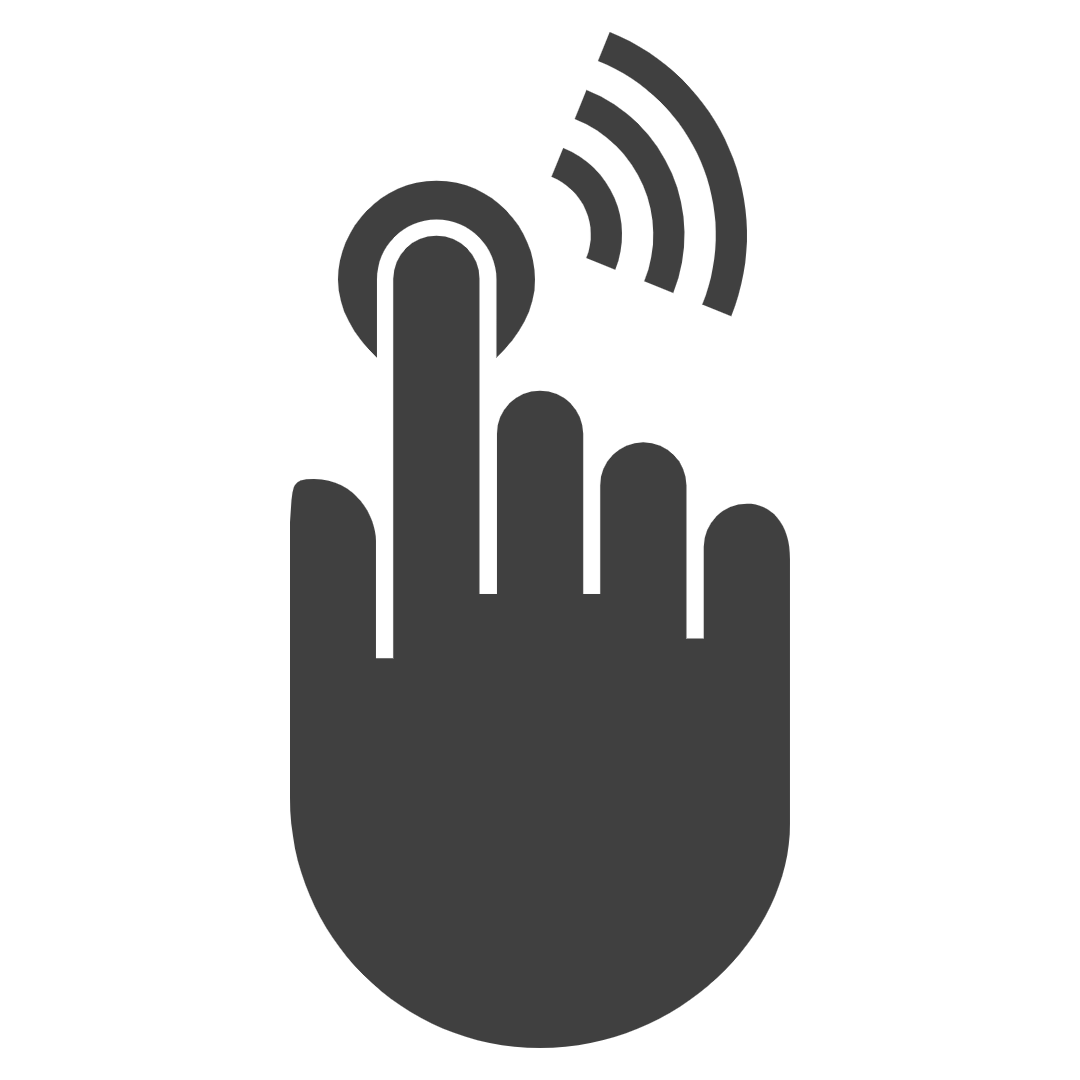The National Cyber Crime Reporting Portal is an initiative of the Government of India to stop and protect from cybercrimes. Cybercrime is defined as “Any unlawful act where a computer or communication device or computer network is used to commit or facilitate the commission of the crime.”
The government of India and the state governments have provided a single platform to register complaints about financial fraud, scams, unlawful content, and other cybercrime activities. You can use the online portal to register your issues as soon as possible. Don’t wait for the other options.
| Notice - Be alert! Don't share the financial or banking details and don't share OTP to customer care executive. Protect yourself from Frauds and Scams. Report to Cyber Crime Bureau or Call 1930 as soon as possible to protect your earnings and others. |
Cybercrime Complaint Registration Fee & Redressal Time Limit:
| Registration Fee | No Charges (0) |
| Redressal Time | 7 to 30 Working days (Depending on the issue) |
We have provided all the information and procedures in the sections below about the cybercrime reporting portals. You can read all these official instructions and use the helpline numbers, and online complaint portal of cybercrime.
What is a Cybercrime?
Cybercrime is a defined crime in cyberspace based on security, financial, and other privacy-related threats. To tackle and prevent cybercrimes, the National Cyber Crime Reporting Portal has provided an online platform and helpline numbers where people can file complaints with the required details.
Some common cybercrimes are – Cyber grooming, bullying, and stalking; Online job fraud; Financial frauds and scams; Child pornography/ Child sexually abusive material (CSAM); Online sextortion; Vishing; Sexting; SMSing; Sim swap scams; Debit/ Credit card fraud; Impersonation and identity theft, etc.
Cybercrimes in personal data, the internet, and online computer networks are – Phishing; Spamming; Ransomware; Viruses, worms & trojans; Data breaches; Denial of services/ distributed DOS; Website defacement; Cyber-squatting; Pharming; Crypt jacking; Online drug trafficking; Espionage, etc.
Cybercrime Helpline Number
Cyber Police Helpline Number to File Online Cybercrime Complaints:
| Cybercrime Complaint Number | 1930 |
| National Police Helpline Number | 100 |
| National Women Helpline Number | 181, 1091 |
| National Emergency Helpline Number | 112 |
You can dial 1930, the cyber crime helpline number to lodge your complaint with cyber police which can be trackable by the cybercrime.gov.in portal.
Register Online Complaints to the National Cyber Crime Reporting Portal
Indian Cyber Crime Coordination Centre (ICCCC) of the Government of India has provided a National Cyber Crime Reporting Portal for the citizens to report online any incident or activities of cybercrime as defined by the law.
Links to Register the Online Cybercrime Complaint:
| Report Online Cybercrime Related to Women/Child | ⇒ Report Anonymously ⇒ Report & Track |
| Report Online Other Cybercrimes | ⇒ File Complaint |
| Track Your Complaint Status | ⇒ Track Status |
Also, Click Out: National Emergency Helpline Numbers
Alternative Options:
| Social Media | Twitter | Facebook |
| Mobile App (Umang) | Android | iOS |
| Citizen Manual for Cybercrime Reporting | Click Here |
Procedure to File Cyber Crime Complaint
Step 1: Visit the above link –
- Cybercrime Related to Women/Child
- Other Cybercrime Complaints (fraud, financial scams, security, and computer network-based).
Step 2: Reporting Cybercrime Complaints Related to Women/Children – You can register complaints anonymously without revealing your identity.
- Fill out the details of complaints and incidents.
- Select the category of the complaint.
- Enter the suspect’s details.
- Provide all the required information and supportive documents, links, website details, or details of cybercrime.
- Finally, submit the online complaint form and use the link to track the status of your complaint using the acknowledgement number.
OR
Step 3: Report Other Cybercrime Complaints – Visit the link and log in (if already have an account) or register as a new user using the given option on the login panel.
- Click the ‘Report Cyber Crime’ from the menu.
- Fill out the incident details and category of the complaint.
- Provide the suspect details, and complaint details, and finally submit it.
- Note down the acknowledgement or reference number to track the status of the complaint.
Note – You can track the status of your cybercrime complaint on the ‘Report & Track’ link. If the response has not been appropriated, then you may contact the respective “State/UT Nodal Officer or Grievance Officer for Cybercrime” and try to know the reason for the delay.
Cyber Volunteers on the National Cybercrime Reporting Portal
Cyber Volunteers are part of the Cyber Crime Volunteer Program where citizens can participate to make cyberspace clean and safe for the welfare of society. Any citizen can register as a Cyber Volunteer on the National Cybercrime Reporting Portal as an individual, group, society, or NGO.
You as a volunteer can play the role of Unlawful Content Flaggers to facilitate law enforcement agencies in identifying, reporting, and removing illegal or unlawful content.
Need of volunteers:
- Volunteers can make people aware of cybercrimes and can also suggest solutions, software, and technical help to make cyberspace more secure and user-friendly.
- This initiative will help in the prevention, detection, investigation, and prosecution of cybercrimes.
- You will protect citizens from scams, and cybercrime; Also, it will build some ethical and moral values in society.
Links to Register Online as Cyber Volunteers:
| Register Online as a Cyber Volunteer | Register Now |
| Log in as a Volunteer | Click Here |
Procedure:
- Visit the above link.
- Accept the Terms & Conditions and submit it.
- Select your state, choose a login ID, enter your mobile number, and verify with OTP.
- If you already have an account, click on the sign-in button on the registration panel.
- Fill out the required personal information.
- Upload the identity documents: A national ID (Pan card, Voter ID, Driving license, or Govt, issued ID card) and a passport-size photo.
- Finally, verify all the details and submit them.
- Login again to track the status of the application.
For more details about Cyber Volunteer, you can visit the website from the above links.